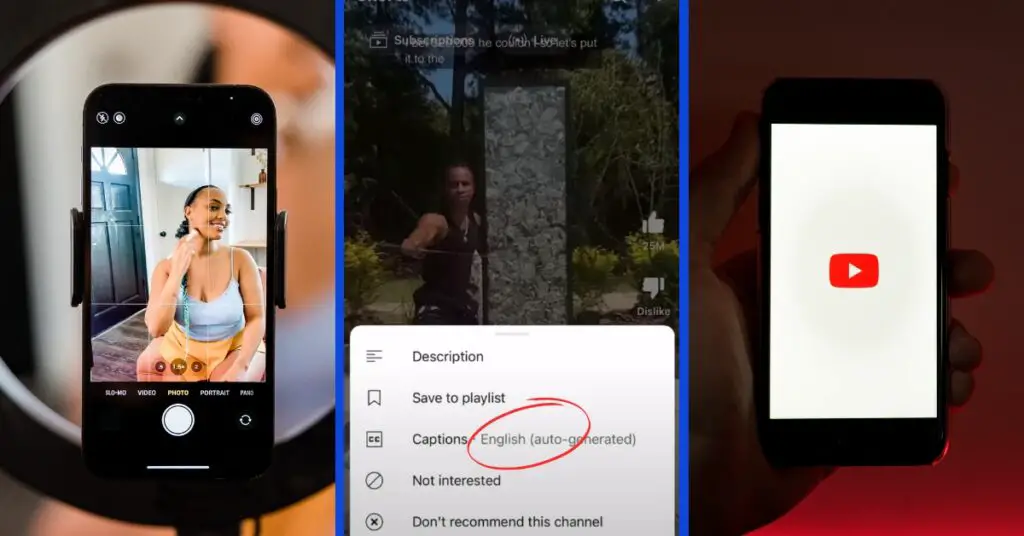Discover how to hide likes on Instagram for a more authentic experience. A step-by-step guide to prioritizing content over popularity metrics.
Table of Contents
The popular photo-sharing platform Instagram has introduced a feature allowing users to hide the likes count on their posts.
This move is seen as an attempt to reduce the pressure of chasing “likes” and promote a healthier social media experience.
This is a welcome change for many, focusing more on content than popularity metrics.
If you are looking to make use of this feature, here is a simple guide on how to hide likes on Instagram.
Understanding the Need to Hide Likes
Before delving into the how-to, one must understand why one might want to hide likes.
Social media platforms can sometimes create a competitive atmosphere where the number of likes determines a post’s worth.
By hiding these numbers, users can focus more on the content they share and its genuine value rather than how many likes it attracts.
Steps to Hide Likes on Instagram
- Open Instagram App: First and foremost, ensure that your app is updated to the latest version. Start by launching the Instagram app on your smartphone.
- Go to Your Profile: Click on your profile picture at the bottom right corner to go to your profile page.
- Select a Post: Tap on the post for which you want to hide the like count.
- Tap on the Three Dots: At the post’s top right corner, you will see three vertical dots (the “ellipsis” button). Tap on it to access more options.
- Hide Like Count: From the dropdown menu, choose the “Hide Like Count” option. After selecting this, the number of likes will no longer be visible to anyone viewing the post.
Hiding Likes for Future Posts
For those who wish to hide the like count on all future posts, Instagram also provides a setting that lets you do just that.
- Go to Settings: From your profile page, tap on the three horizontal lines (menu icon) at the top right corner. Then, choose “Settings” at the bottom.
- Privacy Settings: Navigate to “Privacy” and then “Posts.”
- Toggle ‘Hide Like and View Counts’: You will find an option that says “Hide Like and View Counts on New Posts.” Toggle this on, and your future posts will not display these metrics.
In Conclusion
The choice to hide likes on Instagram allows users to shift the focus from popularity metrics to genuine content and engagement.
It is a step towards making social media a less competitive and more authentic space for sharing and connection.
Remember, the quality of content and meaningful interactions truly matter, not the number of likes.