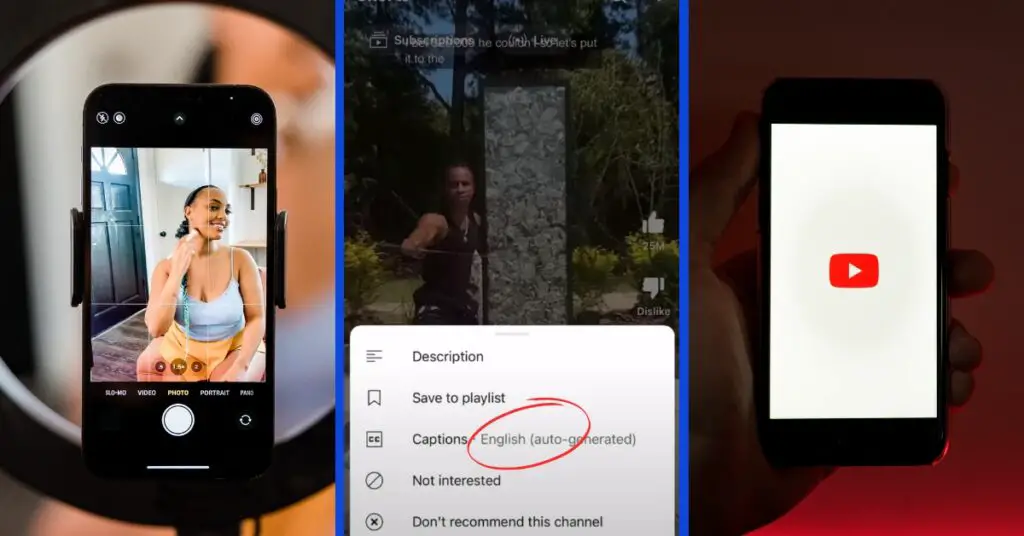Discover simple steps to identify if someone has blocked you on Instagram. Prioritize respect and privacy while navigating the platform.
Table of Contents
Introduction
Instagram, a popular photo-sharing platform, has privacy features that allow users to block others.
Ever wondered if someone has blocked you?
Here is a straightforward guide on how to find out.
Identifying the Signs
- Profile Access: The most immediate sign is that you can no longer find or access the person’s profile. When someone blocks you, their profile becomes invisible to you.
- Search for the User: Use the search bar on Instagram. If you used to follow the person, and now you cannot find their profile, it is a hint they might have blocked you.
- Mutual Friends: Check profiles of mutual friends or accounts. If you can see the suspected person’s comments and likes but cannot access their profile directly, they have likely blocked you.
- Direct Messages: Conversations in Direct Messages (DMs) with the person who blocked you will still appear, but you cannot send them new messages.
- Creating a New Account: You can make a new account as a last resort. If you can find and view the person’s profile from this new account but not your primary one, they have blocked you.
Precautions and Etiquette
- Respect Privacy: Remember, Instagram has given the blocking feature for a reason. Everyone has a right to privacy; if someone chooses to block another user, they likely have their reasons.
- Avoid Multiple Accounts: Continuously creating new accounts to check on someone can be considered an invasion of privacy and may violate Instagram’s terms of service.
Conclusion
Although it is natural to be curious, it is essential to prioritize respect and privacy.
If you believe someone has blocked you on Instagram, it is best to move on and focus on the positive connections you have on the platform.